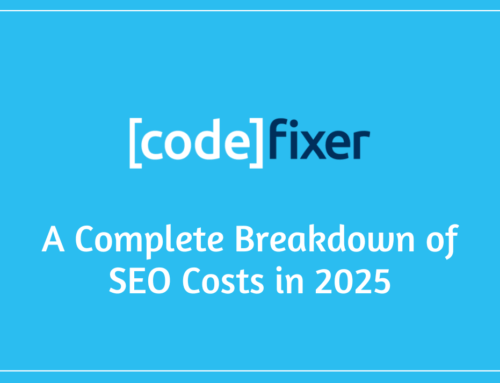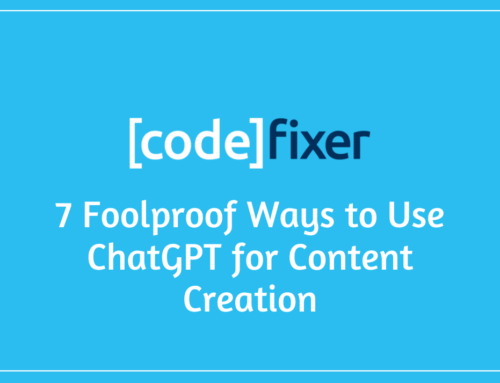With organic search driving 53% of all website traffic, SEO has become essential to digital marketing strategy. However, many businesses struggle to justify SEO costs and secure buy-in from C-level executives. Understanding how to calculate SEO ROI will give you the confidence to demonstrate the need for SEO and its positive impact on revenue and lead generation.
What is SEO ROI?
SEO ROI is a metric that shows the return on investment generated from SEO efforts. It compares the revenue gained from SEO to the cost of your SEO activities, with the ultimate goal of achieving a positive SEO ROI, i.e., revenue exceeding total SEO costs.
Knowing where your total SEO costs lie in relation to its ROI helps you adjust your SEO budget when needed. This means you’ll be able to get the best results for your investment and explain the value of your SEO investment to shareholders or C-level executives.
How to Calculate ROI of SEO
To calculate SEO ROI, there’s a specific formula you can use:
SEO ROI = (Revenue from SEO – Total SEO Costs) ÷ Total SEO Costs x 100%
This formula helps you see exactly how much revenue your SEO activities generate in relation to the money invested. Using this formula, you can assess the profitability of ongoing SEO efforts, adjust strategies where necessary, and build a stronger case for future investment in SEO.
Using an E-Commerce Business as an example:
Imagine you run a small e-commerce business focused on eco-friendly products and have decided to outsource your SEO instead of hiring in-house. After evaluating the costs needed for a successful SEO campaign, you find that you need to invest £6,000 per month, which consists of the following:
- An SEO agency retainer rate (£2,500);
- content creation (£1,500);
- web development (£500);
- and backlinks (£1,500).
To find the revenue generated from SEO, you decide to use Google Analytics 4 (GA4) to track organic visits and the revenue generated before and after SEO investment. Last month, you found that organic search efforts attributed to SEO drove 300 sales, which, at an average product price of £50, equates to a revenue generated from SEO of £15,000.
With these figures, you calculate the following:
- Revenue from SEO – Total SEO Costs: £15,000 – £6,000 = £9,000
- Divide by Total SEO Costs: £9,000 ÷ £6,000 = 1.5
- Multiply by 100 to get the ROI Percentage: 1.5 x 100 = 150%
This calculation shows an SEO ROI of 150%, meaning your SEO investment has effectively returned 150% more revenue than it costs.
Different Ways to Measure SEO ROI
One thing to keep in mind is that measuring SEO ROI isn’t a one-size-fits-all approach; the best method depends on your business model and goals. So, we will show you five different ways to evaluate SEO’s impact to reflect this.

SEO ROI for Direct Sales Websites
For e-commerce sites, it’s a relatively straightforward task to track revenue as there’s a direct correlation between sales and organic search. Here are the steps for setting up GA4 to calculate SEO ROI for e-comm:
1. Enable E-commerce Tracking:
Set up eCommerce tracking in GA4. Go to Admin → Events and configure a “purchase” event (or similar) to capture transaction data like revenue and item details. Use Google Tag Manager or add the tracking code directly to the purchase confirmation page.
2. Mark Purchase Events as Conversions:
Go to Admin→ Events, locate the purchase event, and toggle it as a Key Event.
3. Track Revenue from Organic Search:
Go to Reports → Acquisition → Traffic Acquisition and filter by Session Primary Channel Group → Exactly Matches → Organic Search to view revenue attributed specifically to SEO-driven sessions.
4. Calculate SEO ROI:
You can then use this organic revenue amount to calculate the return on investment of your SEO efforts.
SEO ROI for Lead Generation Websites
For lead generation websites, such as consultancies and law firms, SEO ROI involves tracking leads. Follow these steps for tracking leads in GA4:
1. Define Your Conversion Goals:
Go to Admin → Events in GA4, and identify events that indicate a lead. Common leads are things like form submissions, calls, or contact clicks. If these aren’t already listed as events, you can create them using Events→ Create Events and set up custom events if needed (e.g., form_submit).
2. Mark Conversion as Key Events:
Once the events are set, toggle the switch to mark relevant events (e.g., form_submit, call_click) as Key Events, i.e., conversions.
3. Assign Monetary Value to Each Event:
If your CRM or historical data provides a value per lead, you can add that to GA4’s reports by clicking the three dots on the right-hand side of a relevant Key Event. Then, use Set default Monetary Value to add your preferred currency. For example, if each lead is valued at £100, this can be manually added to your reports or exported data.
4. View Leads and Calculate SEO Impact:
Go to Reports → Acquisition → Traffic Acquisition and filter by Organic Search to see the number of leads driven by SEO. Use this data in combination with your lead values and total SEO costs to calculate ROI.
SEO ROI for Customer Lifetime Value
This approach focuses on the long-term value of each customer brought in through SEO, which is often seen in SaaS and subscription-based businesses. Try these steps to calculate SEO ROI based on CLV in GA4:
1. Identify Customer Conversion Events:
Go to Admin → Events and set up conversion actions (Key Events) that represent a customer acquisition, such as account creation or first purchase (e.g., sign_up, purchase). Create a custom event if needed (e.g., subscription_start) by Admin→ Events→ Create Event.
2. Mark Customer Actions as Key Events:
In the Events section, toggle relevant customer acquisition events as Key Events.
3. Track Returning Users to Monitor Recurring Revenue:
In Reports → Lifecycle → Retention, review how often customers return and their engagement over time. This data helps estimate CLV and shows how SEO impacts long-term customer relationships.
4. Set Up Custom Revenue Attribution if CLV is Calculated Outside GA4:
If CLV data is calculated in your CRM, consider syncing the data with GA4 or using a custom report with BigQuery to incorporate lifetime values.
SEO ROI for Multi-Channel Strategies
Attribution modelling provides a more accurate view of SEO ROI for businesses with complex sales funnels, such as those in B2B industries or with a multi-touch conversion process, i.e. paid ads, email, and organic channels.
1. Enable Conversions for Key Actions Across Channels:
Go to Admin→ Events and check that all relevant events (e.g., purchase, sign_up, form_submit) are toggled as conversions, i.e., Key Events. If the conversion you want to track isn’t already being collected, you can go to Admin→ Events→ Create Event to set a new event.
2. Set Up Multi-Channel Attribution:
Go to Advertising → Attribution and choose your preferred attribution model, which can be set up through Admin → Data Display → Attribution Settings. This will provide insight into how SEO interacts with other channels to contribute to conversions.
3. View Attribution Insights:
In Advertising → Attribution, check the Attribution Paths and Attribution Models reports to see the role of organic search in the customer journey. This allows you to see how SEO influences conversions in collaboration with other channels, which is essential for multi-channel SEO ROI calculation.
SEO ROI for Traffic Cost Savings
Rather than looking at revenue, some businesses, such as content-driven or brand awareness-focused organisations, use the value of organic traffic in terms of the savings made compared to paid search.
1. Track Organic Traffic Volume:
Go to Reports → Acquisition → Traffic Acquisition and filter by Organic Search to see the volume of traffic brought in by SEO.
2. Set Up Goals to Track Conversions from Organic Traffic:
Track events that contribute to revenue or other conversion actions, such as purchase, as Key Events by navigating to Admin→ Events and toggling desired metrics as Key Events, i.e., conversions. If your preferred conversion metric isn’t automatically being collected, you can add new events by Admin→ Events→ Create Event, then toggle them as a Key Event.
3. Estimate PPC Value of Organic Traffic:
Export your organic traffic data from GA4 and use a tool like Google Ads Keyword Planner to estimate the average cost-per-click (CPC) for similar keywords. To find the estimated PPC cost savings, multiply the total organic traffic by the average CPC.
4. Calculate SEO ROI:
Use the traffic data and estimated PPC cost to determine the ROI for your organic efforts, highlighting how much SEO saves in paid ad spending.
Challenges of Measuring SEO ROI
It’s important to remember that measuring SEO ROI can be complex, often due to the unique nature of SEO as a long-term strategy and the difficulty in directly attributing revenue to organic efforts. Here are some of the most common obstacles in assessing SEO return on investment – along with our suggestions for overcoming them.
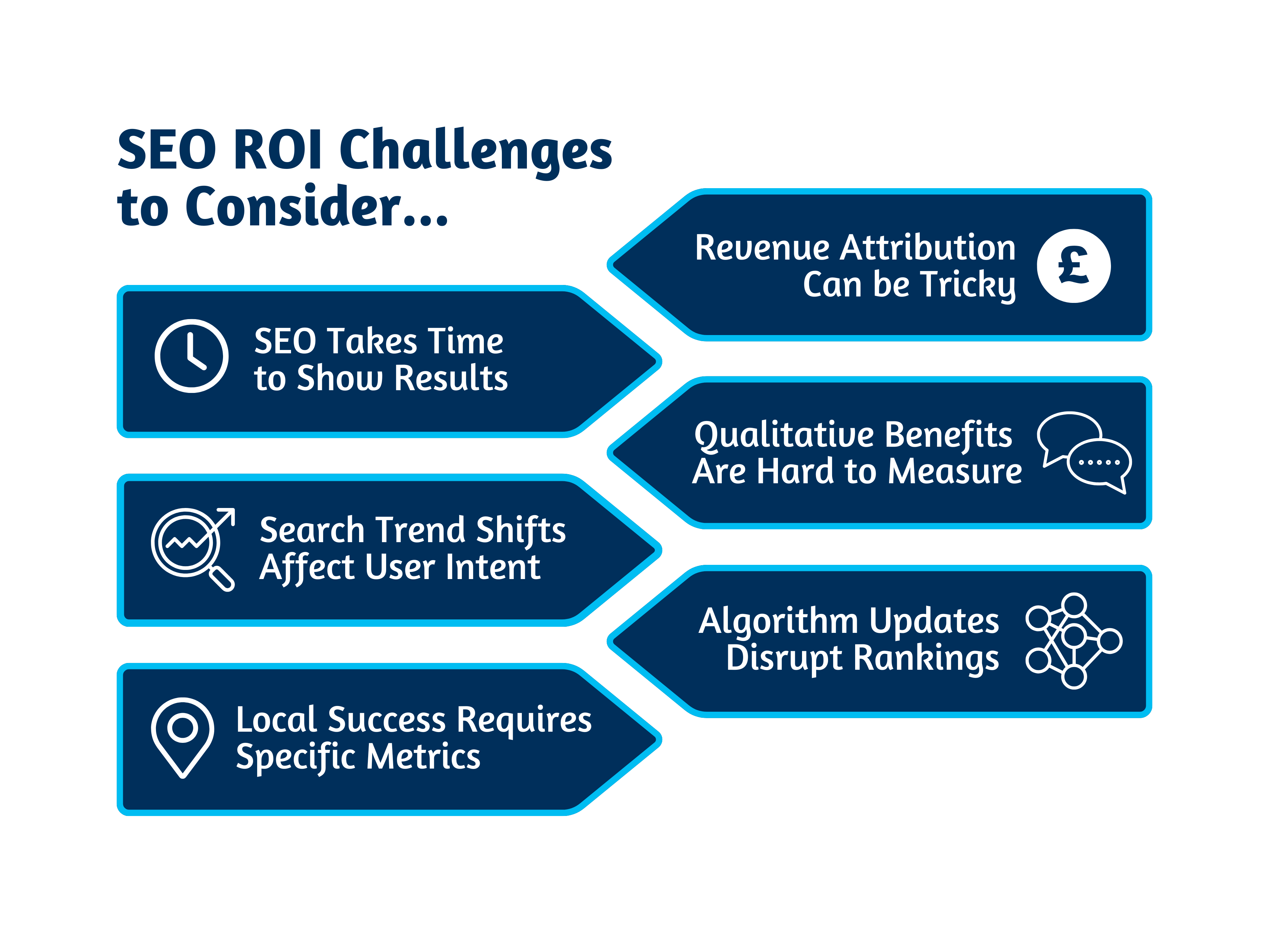
1. Longer Time Frame Needed to See Results
Unlike paid advertising like Google Ads, SEO requires patience, as results are typically visible only after months of consistent effort. The time SEO investment needs can make evaluating SEO ROI challenging in the short term.
- Solution: We recommend investing in a 12-month SEO strategy regardless of outsourcing or keeping SEO in-house. Set realistic goals with longer time horizons and benchmark progress along the way. Track incremental changes in key metrics like organic traffic growth and rankings to see early signs of improvement.
2. Difficulty in Tying Revenue Directly to SEO
Attributing revenue specifically to SEO can be challenging, especially for businesses with multi-channel strategies where customers engage with multiple touchpoints before converting. SEO often plays a supporting role in these complex journeys, making it hard to measure its unique impact.
- Solution: Use attribution modelling to assign a portion of conversions to SEO where relevant. Set up conversion tracking in tools like Google Analytics to capture as much data as possible so SEO’s contribution can be more accurately accounted for.
3. Challenges in Quantifying Qualitative Benefits
SEO doesn’t just drive conversions; it also builds brand awareness, credibility, and trust. While these benefits are valuable, they’re not easily quantified financially.
- Solution: Track brand-related searches, referral traffic, and site engagement metrics (like time on site and page views per session) to assess the broader impact of SEO on brand awareness and authority. Regularly survey customers or use reputation-tracking tools to gauge SEO’s qualitative benefits.
4. Impact of Algorithm Changes
Search engine algorithms are constantly evolving, which can lead to sudden shifts in rankings and traffic, even for well-optimised sites. These fluctuations make maintaining a stable SEO ROI calculation difficult over time.
- Solution: Stay updated on industry changes and consider working with an SEO agency or professional who can adapt strategies to minimise the impact of algorithm changes. Use rolling averages to smooth out data fluctuations and focus on long-term trends rather than short-term dips or spikes.
5. Variability in User Intent and Search Trends
User behaviour and search trends can shift over time, impacting the effectiveness of your SEO strategy. New keywords may emerge, while existing keywords may lose relevance, affecting your traffic and SEO return on investment.
- Solution: Regularly review your keyword strategy to stay relevant to user intent. Tools like Google Trends can help you stay informed about shifts in search behaviour and make necessary adjustments to capture the right audience.
6. Complications in Measuring Local SEO Success
For businesses focused on local customers, traditional SEO metrics don’t always provide a full picture. Local SEO metrics, like visibility in Google’s local pack or localised search terms, may not translate into quantifiable revenue in the same way.
- Solution: Focus on metrics unique to local SEO, such as Google My Business insights, localised keyword rankings, and calls or directions driven by organic traffic. These metrics can reflect your SEO’s effectiveness in building local visibility, even if it’s harder to tie directly to revenue.
Choose a ROI Focused SEO Agency
Led by one of Ireland’s longest-serving SEO and Google Ads specialists, our team knows that for SEO to be a worthwhile investment, it needs to deliver measurable results that directly impact our client’s bottom line. That’s why we prioritise strategies that focus on high-intent keywords – terms that are more likely to lead to high conversions.
For many businesses, content creation is a key driver of organic traffic. We understand the nuances of creating high-quality, human-led content, to help clients connect with their audience and grow lasting customer relationships.

To maintain transparency, we provide data-driven monthly reports that track SEO progress and offer monthly catch-up meetings to address any concerns and provide updates.
With this proactive approach, we maximise the ROI of SEO for every client, helping them achieve higher revenue and brand growth long term.
Achieve Measurable Success with Targeted SEO
If you’re interested in making the most of your SEO investment or are curious about how to use Google Analytics (GA4) for the best results, we’re here to support you so your business can create and maintain measurable growth.
Contact us today to discuss how we can help maximise your SEO ROI and drive sustainable, profitable results.