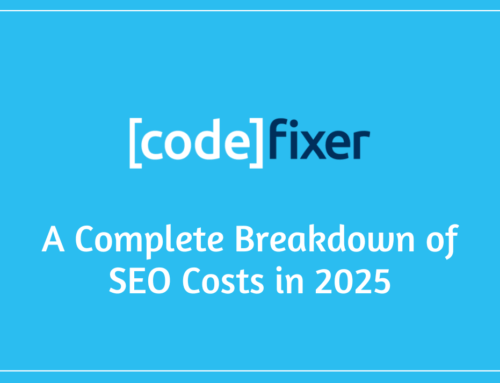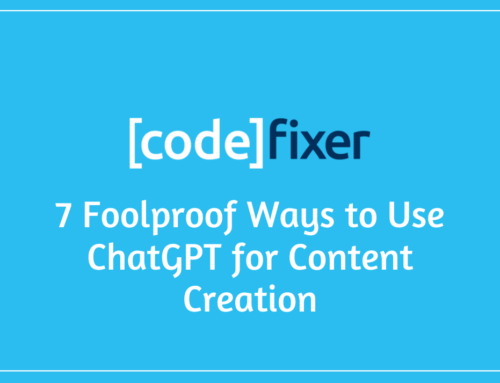Do you ever browse through the SERPS (Search Engine Results Pages) and notice richer results that attract your eye, stand out a mile and wonder why yours don’t? For instance, below is an organic result for an e-commerce website that displays the product price, ratings, reviews, & in-stock status.
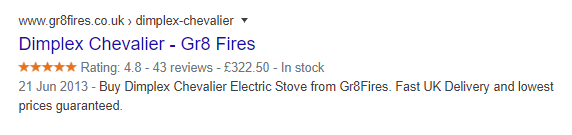
How does Google know that the code on the web page is a rating, a review or a stock status so that it can display richer results? That’s where schema comes into play.
What Is Schema Markup?
Google, Microsoft, Yahoo teamed up and launched Schema.org in June 2011. Schema was introduced to help search engines understand the data on your webpages and in return deliver richer results to users.
When writing your code you can choose from 3 different languages e.g. Microdata, RDFa & JSON-LD to implement Schema. As of 2017 Google now recommends JSON-LD.
From a developer’s point of view, it’s a lot easier to work with JSON-LD. It’s cleaner with the code being separated from the HTML code.
The possibilities for using Schema Markup are endless. Due to the nature of Schema and the huge number of types available, no matter what your website is about, it’s likely that there are multiple different Schema types that you could be using on your website.
Some of the most common types of Schema used in SEO are;
- Organization
- Review & Aggregate Rating
- Local Business
- Events
- FAQs
Below are some examples of these types of Schema and the benefits or using them.
Organization
Organization Schema Markup is used to provide extra information to search engines about an organization such as a school, NGO, corporation, club, etc. The properties that can be assigned to an organization include things like; awards, departments, address, telephone numbers, email addresses, employees, VAT ID, areas served, social profiles and more.
The screenshot below shows what the code looks like for an organization.
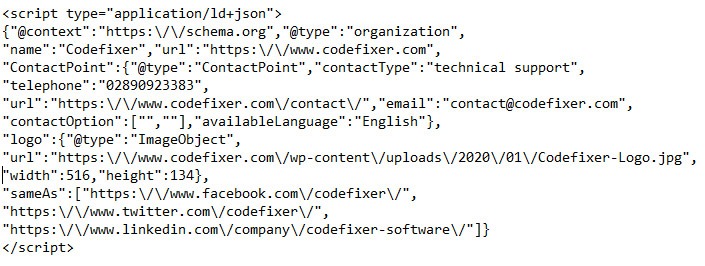
The information provided for an organization can help improve the knowledge panel and Google My Business listings.
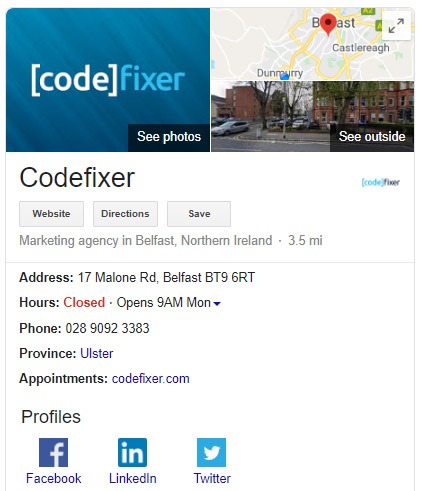
Aggregate Rating
Aggregate Rating schema is used to display the average rating based on multiple ratings or reviews. It’s a very popular type of schema and often abused. We’ve seen websites make up their own number of reviews and ratings despite this being against Google’s guidelines and a good way to get your site penalised. The properties for Aggregate Rating schema include; the item (or thing) being reviewed, the number of reviews and the aggregate rating. Below we can see an example of the Aggregate Rating schema used on Trustpilot for reviews of Google. This is a powerful way to provide extra information to users in the search results and increase trust in your brand.
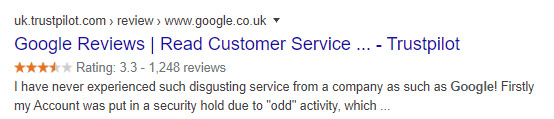
Events
If you run events or training events then don’t be afraid to check out the Schema for this. This really makes your results stand out and improves your Click Thru Rate big time.
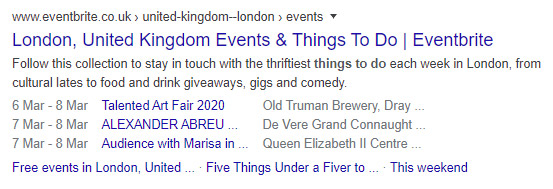
FAQs
Frequently Asked Questions is a Schema that we use on this site, and it’s becoming increasingly popular. Notice the additional 3 FAQs that are added to the SERP.
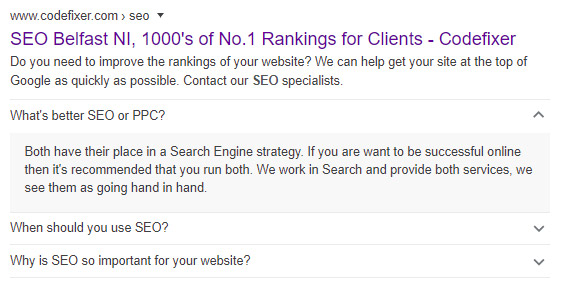
Resources
The Google Structured Data Testing Tool allows us to test our Schema for errors or warnings. When we run a test we can also what type of Schema Markup the web page is running. From the screenshot below we can see that we have added “Organization” type structured data to the relevant page showing the website, social channels and logo.
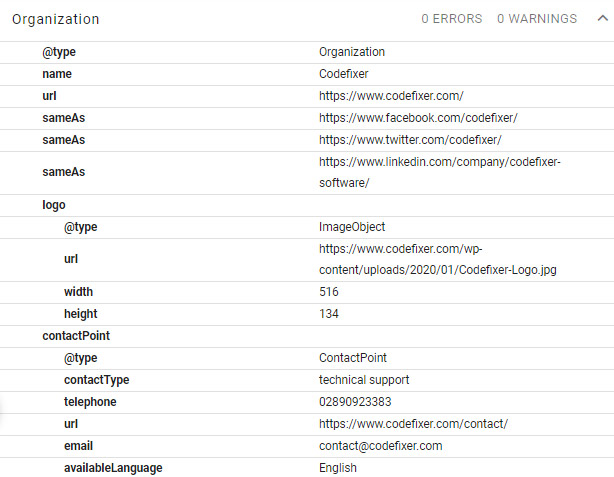
Within Google Search Console the ‘Enhancements’ section will also give you valuable information and feedback on the Schema that you are running on your site. It’ll tell you whether your code is valid or has any errors.
Types of Schema Markup
There are hundreds of different types of Schema Markup from information on “Organizations” as seen above, to Review Schema Markup, Events, Places, Persons, Products, Jobs (which is needed for jobs to show in Google Jobs), Recipes, Breadcrumbs, even Volcanos! For a full list of all the types of Schema Markup you can view the Main Schema.org Hierarchy
How to get Schema Markup on your site
If you are running a WordPress website then there are plenty of Schema Markup plugins both paid and free.
Yoast‘s free SEO plugin will add some basic Schema Markup, Schema is a popular free plugin and WPSchema is a paid plugin.
Rather than use plugins you can also use Tag Manager to add code to particular pages. If you need help to generate the code you need to use then the Schema Markup Generator will do it all for you.
Do you need help with your Google Ads or Search Engine Optimisation? We are a Google Partner and provide both management, and training for groups and individuals. Don’t hesitate to contact us to discuss your project.