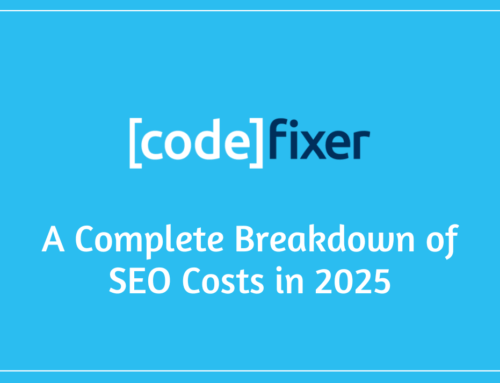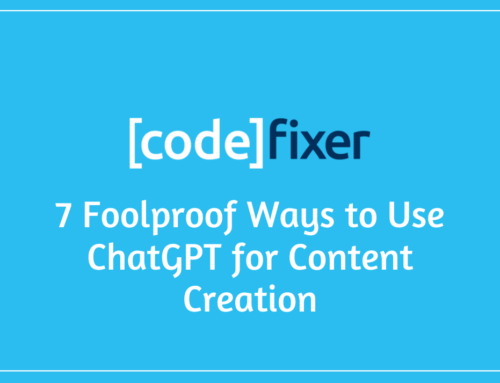Yoast SEO Plugin
The Yoast SEO Plugin is a useful tool for optimising your WordPress website for search engines.
The Yoast Plugin will analyse the content and SEO of the webpage and give you ratings, areas to improve SEO and how to improve the readability of your content.
This plugin has some clear benefits over traditional HTML coding practices, such as ease of use and decreased setup/optimisation time.
Yoast uses the simple traffic light method to effectively communicate scores and ratings, green being good, red equal to a bad rating and amber for improvement needed.
![]()
To add the Yoast Plugin, go to the plugin tab along the left hand side in dashboard, select add new and search for the Yoast Plugin within the WordPress Plugin store. Select and Download, once downloaded be sure to activate the plugin so the plugin will integrate with WordPress.
Once activated you will see your dashboard and user interface will have changed to adopt the Yoast features, the main priority is the Yoast Panel which is found below your content on pages and posts.
Content optimisation
Once you have the plugin installed, a new Yoast SEO panel will appear after the content section of your pages or blog posts, this section is comprised of a few different tabs.
Here we will break down the content of the different tabs and how to effectively use the Yoast SEO Plugin.
Keyword Tab
This tab features the SEO optimisation settings such as the Snippet Editor, the Focus Keyword and Analysis.
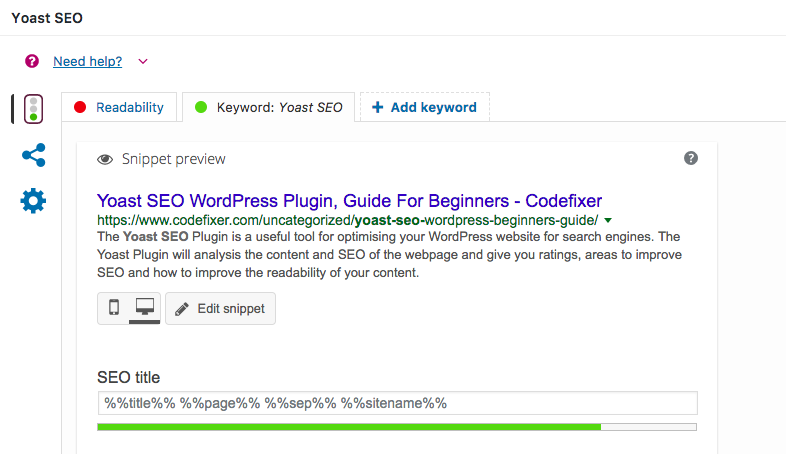
Snippet Editor
The Snippet Editor allows you to change the Title, Meta Description and Slug of the page.
If you forget to fill out and optimise these snippet features then Yoast SEO will autofill these using parameters set in your content.
The best practice is however, to optimise the Title and Meta Description yourself to try and match content and increased clicks through to your website using selected keywords.
Typically the recommend character length for a title is 50-60 characters, for a description it’s typically 160 characters but recently Google has lengthened the description it will show to 300 characters.
The Slug is essentially the URL, the best practice for writing the Slug is to keep it keyword rich.
Focus Keyword
This section defines the Keyword you want to try and rank this page for, this is not used by Google but instead by Yoast in identifying improvements and adjustments to help your content rank within search results for the Focus Keyword.
Entering a keyword here does not mean that it will automatically rank for this keyword, as content containing this keyword and relevant context is also taken into consideration as a ranking factor.
Analysis
In this section, Yoast SEO plugin will go over the areas that you have optimised successfully, areas you have forgot and areas that will need improvement.
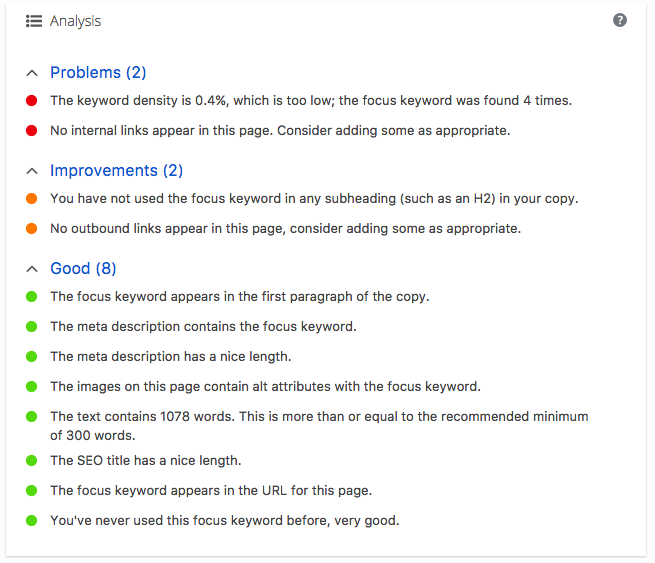
These are some of the factors the Yoast SEO Plugin considers when giving a rating.
- Keyword appears in the first paragraph of the copy
- Keyword density
- Keyword in subheadings
- Meta description contains the focus keyword
- Title contains the focus keyword
- Slug contains the focus keyword
- Meta description length
- Images on this page contain alt attributes with the focus keyword
- Recommended minimum of 300 words
- Outbound links
- Inbound links
- Not Reusing Focus Keywords
The idea is to try and get the best rating you can without leaving any room for improvements, green lights across the board with no amber or reds in sight. This will give you the best likeliness of your content ranking well.
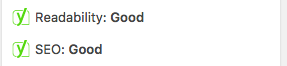
Readability Tab
This tab essentially reads over the content in the page and reviews the content for readability factors, readable and well constructed content will lead to a higher dwell time (how long users spend on your website) which will send a positive signal to Google RankBrain to move you up the rankings.
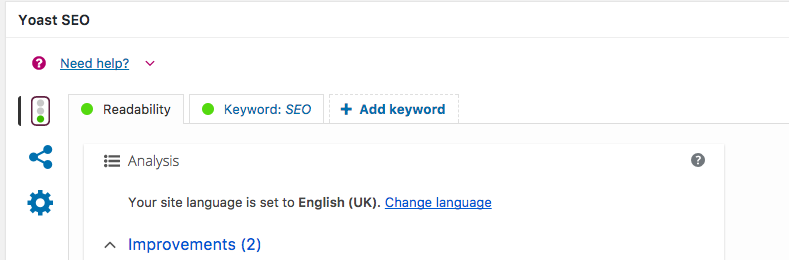
Analysis
In this section, Yoast will go over the readability factors that you have in place within your content, areas you have forgot and areas that will need improvement.
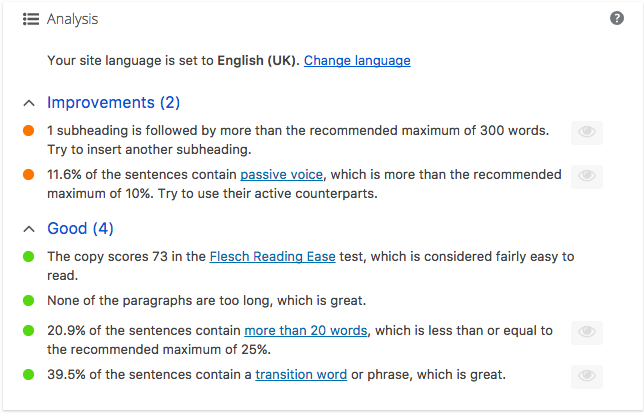
These are some of the readability factors the Yoast SEO Plugin considers when giving a rating.
- Sentence length
- Paragraph length
- Use of subheadings
- Presence of passive voice
- Presence of transition words
- Flesch reading ease test
Follow these guidelines to ensure your content is easily readable, making sure all these factors are cover is a great start to producing well crafted content.
If you find that your dwell time is low or bounce rate is high, consider better subject matter and content structure.
Social
The Social tab is located just under the Content Optimisation tab along the left hand side of the panel.
This tab lets you change and alter the settings of your content when it interacts with social media pages such as facebook and twitter.
Facebook & Twitter
Within the Social tab you will see a few factors you can predetermine for your contents URL when it is shared within social media pages. You can alter factors such as the title, description and force an image override.
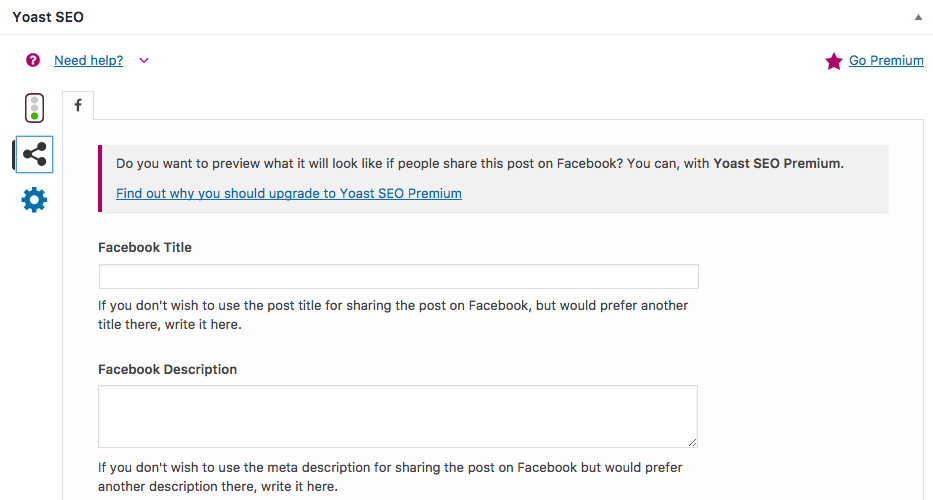
These settings mean you can have different settings for different channels, which is highly beneficial considering how more catchy, sales pitch orientated titles and descriptions will lead to a higher clicks through to your website on Facebook, but may look ‘spammy’ within Google search results.
Advanced
Just below the Social tab on the left hand side you will find the more advanced SEO related settings. Which you may want to consider if you want content to remain unfindable by google.
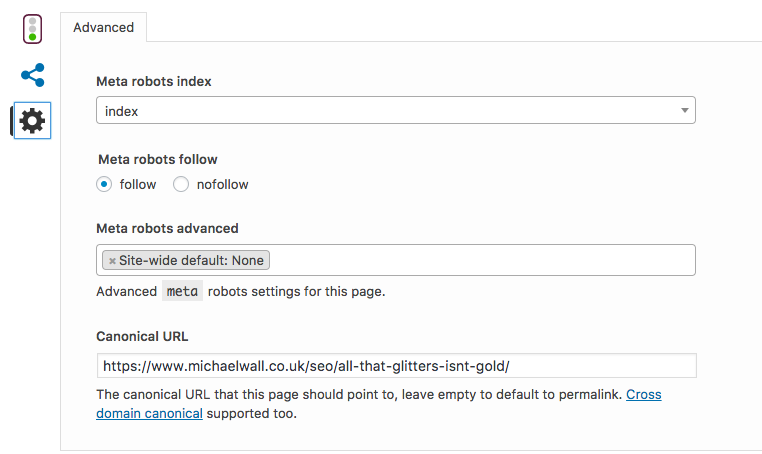
These settings are best left alone unless you are a more experienced developer or have knowledge of what each of the settings do, but regardless, here are a few short explanations of each section.
Meta Robots Index lets you set whether you want this webpage to be indexed, this feature is useful for pages that you don’t want to rank in search results such as “Thank You’ pages or Member pages.
Meta Robots Follow will allow you to set whether you want Google to pass link equity through links to external sources within your content. This feature is useful if people are able to post links in the comment section of the pages or alternatively if the page contains paid links to sponsor websites, this method lets your website deny responsibility for content or practices of external domains.
Meta Robots Advanced allows you to add in addition ‘meta’ tags, which will inform any search engine bots what to do when crawling and indexing your website. It’s rare that you will ever need to use this feature as the two most common Robot features are already changeable above.
Canonical URL is used if the page or post you are creating is derived from or an update on previous content to ensure Google understands why content may appear twice on your site or in reference of an external page or article that contains the same content, this will then pass equity back to the original source. Essentially this protects against duplicate content and plagiarism.
To check how your page ranks for your keywords after optimisation consider using Advanced Web Ranking
If you’re having trouble with setting up Yoast or selecting the correct settings, take a look at our WordPress Development page.