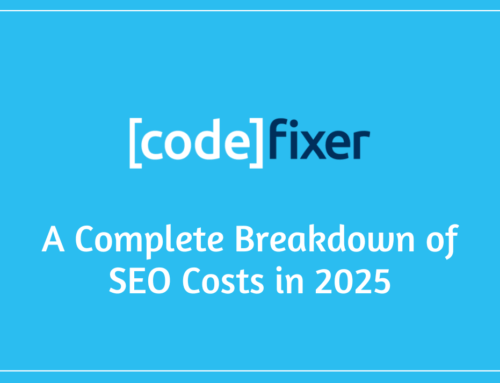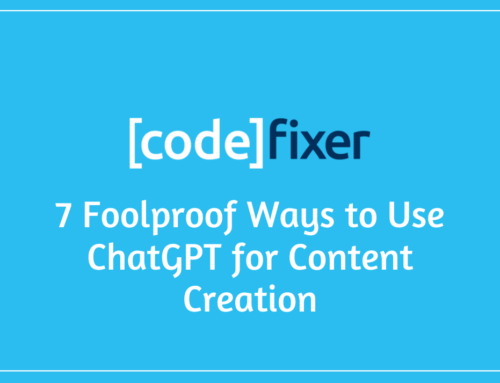The appearance of the search engine results page (SERP) and the climate surrounding search has changed significantly in the past few years. We are beginning to see far fewer organic blue link results show up in the search results in favour of Rich Results & Google Ads results. Whilst this certainly raises certain concerns about SEO and the future of how search results are going to work, it likewise opens up an avenue of opportunities for getting your content in front of customers.
It is now possible, on Google, not to have a single organic result appear above the fold. This means that whereas before, we, as SEOs were aiming for the number 1 position in the organic results, many of us are in the scramble of gaining the elusive “position zero” spot.
Before we understand how to rank in Featured Snippets it’s important for us to understand a little bit on what Rich Results are, and how they appear in the search results.
Back in 2012 Google started testing a number of new types of rich results found on the search engine results page (SERP) to enhance the results to users searches on Google without the requirement to leave the SERP and visit a website.
In Google’s own words “Featured snippets are special boxes where the format of regular listings is reversed, showing the descriptive snippet first”.
Now, seeing Rich Results rather than just blue links on Google is nothing new, and unlikely to surprise anyone that is familiar with using Google to search. However, what may be surprising is the number of ways Google can display Rich Results to users.
In the graph below taken from Advanced Web Ranking we can see over the last two years there has been an increase in the number of searches in the UK which have resulted in a Featured Snippet being displayed in the search results. Whereas in the summer of 2017 a Featured Snippet appeared in only about 10% of tracked searches, this has increased to between 15% to 20% in the summer of 2019.
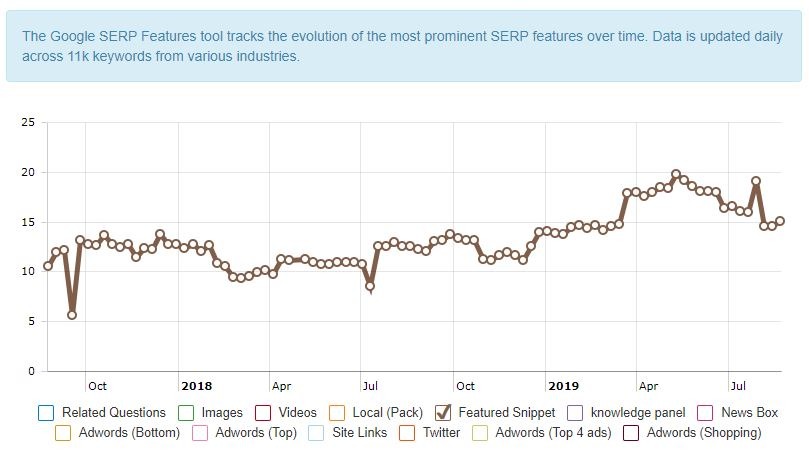
Different Types Of Rich Results
- Rich Answer Box
Rich answer boxes are powered by Google’s Knowledge Graph. Google scrapes data to deliver an answer to the question posed in the Rich Answer Box at the top of the search results. Sometimes this will have a link to a source, and other times, as in the image below, this data will be pulled directly from Google’s own data and not attribute a source.
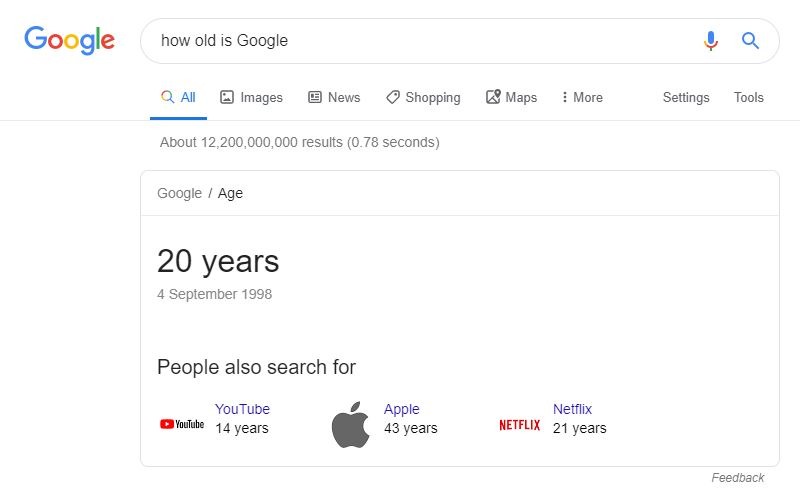
- Knowledge Graph
Google uses the knowledge graph to display information from multiple sources in order to provide relevant results for a search. For example, when a search is done for “Car Brands” Google has decided to list 10 things which share this description on Wikipedia. If any of the brand logos are clicked Google will then do a search specifically for that brand.
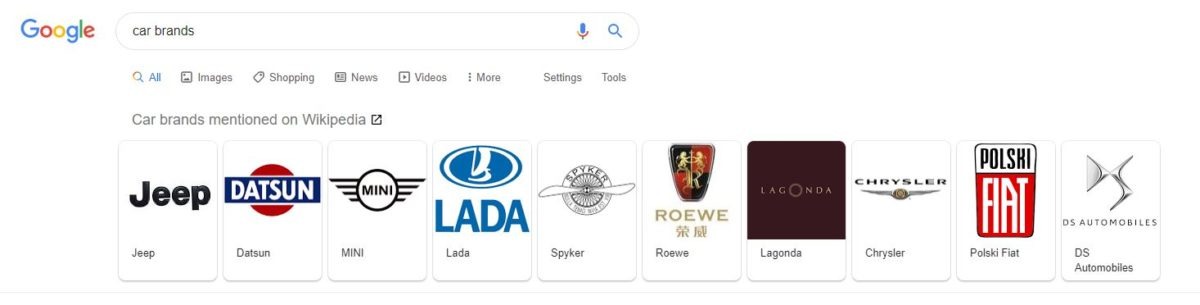
- Rich Snippet
Rich snippets are features added to your search results using Schema Markup. This extra information can include reviews (like below), author, recipes, breadcrumbs (like below), products, prices, events, jobs, etc.
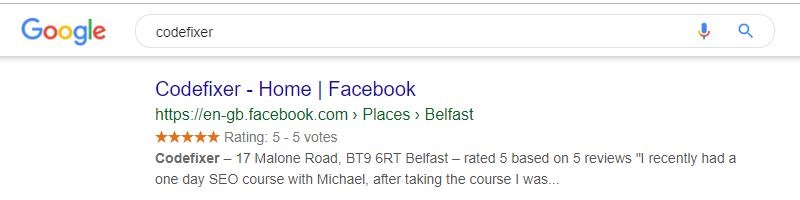
- Knowledge Panel
Google’s knowledge panel appears on the right-hand side of the screen and displays information about; people, businesses, places, animals, brands, etc. The information is powered by Google’s knowledge graph which ties information relating to the same subject together from different places on the web. In the example below, we can see that the knowledge panel has information from our Google My Business, Facebook reviews, and Google Maps.
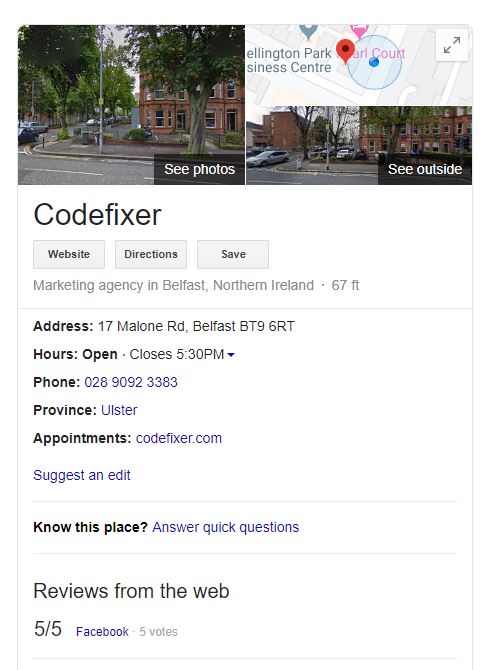
- Paragraph Snippet
A paragraph snippet is usually between 40-60 words long and is one of the most common snippets you’ll come across. Paragraph snippets match results with search queries and display the information at the top of the search results. The information displayed is not always the same information as what ranks number 1 in the organic listings. The source of an image and the paragraph text may also differ. It’s worth noting that the URL & Page title both closely resemble my search term of “How to boil an egg”.

- Numbered List Snippet
Numbered list snippets are similar to Paragraph snippets in that they display relevant results to the search term in a similar way, however, in numbered form. Again, these generally display between 40-60 words, with a link to see more items where there hasn’t been enough space to show the full list. Worth noting again that the URL, Page Title and Headings all contain the search query. These are well suited to step by step guides.
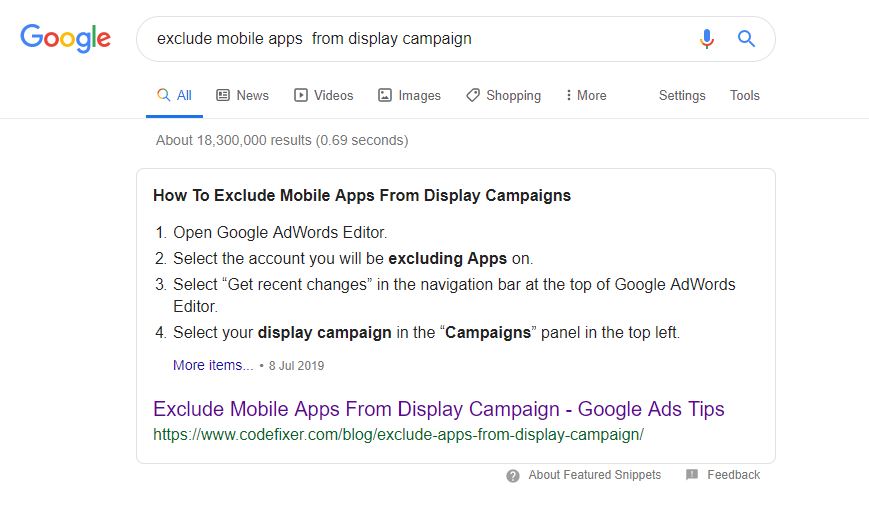
- Bulleted List Snippet
Bulleted list snippet is very similar to the numbered list bar the obvious main difference. Bulleted lists are well suited for checklists or unordered lists of information.
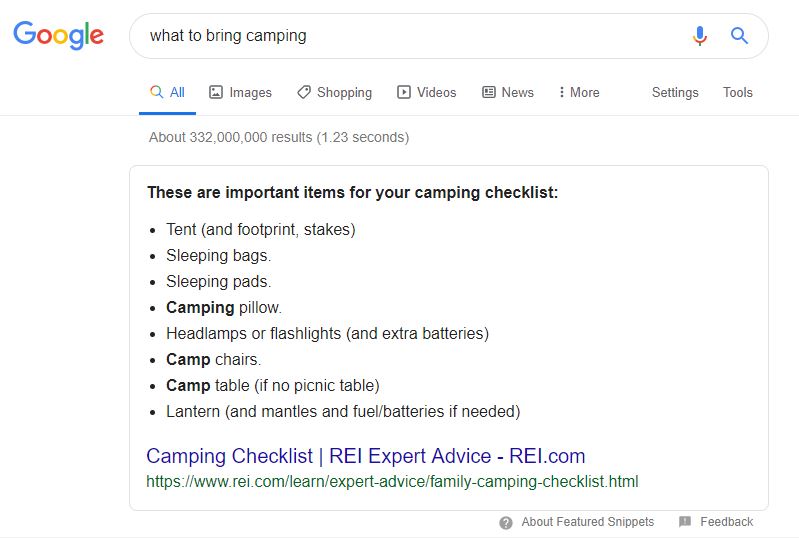
- Table Snippet
Table snippets display comparative data from HTML tables within the content of a page which Google has matched with the search query.
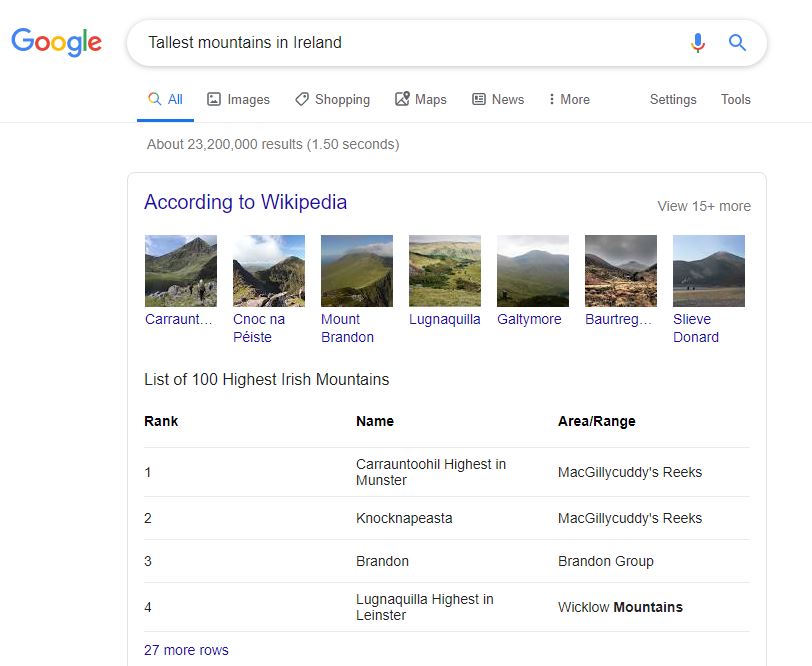
- Unit Converter Snippet
This is a snippet in which the position is not up for grabs and can be used to convert; distances, currency, weights, etc.
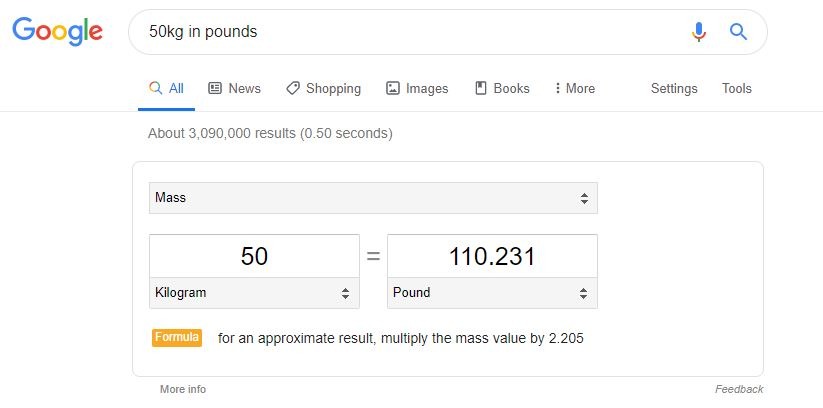
- Calculator Snippet
Much like the unit converter snippet, the calculator position is not up for grabs and can be used to complete simple and complex mathematical calculations.
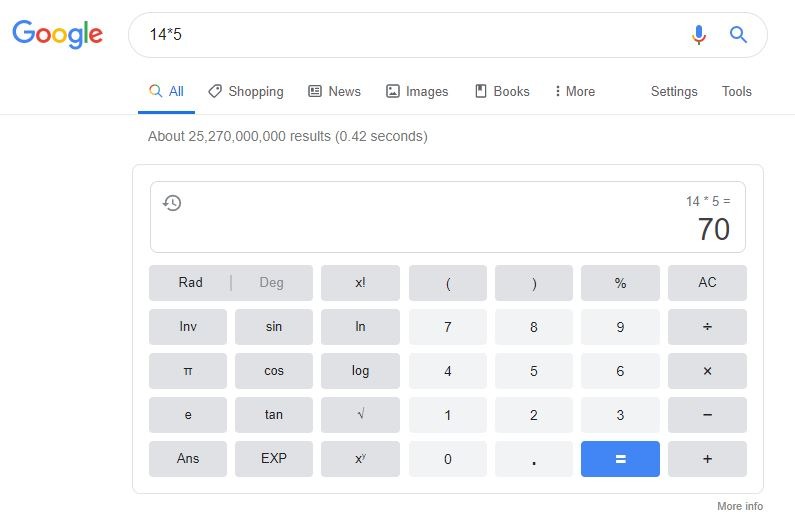
- Colour Picker Snippet
Google Colour picker is another of Google’s range of Tools, Games & Toys on Google and can be used to find colour codes or change hex colours to RGB and vice versa.
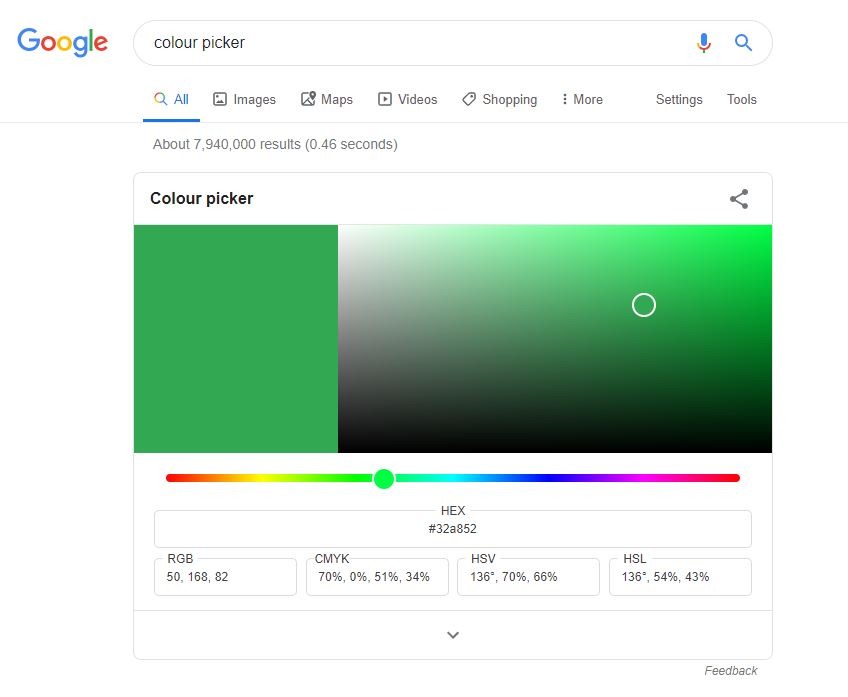
- Youtube Snippet
A pretty straight forward type of rich result. Google will on occasion present a video instead of a text link at the top search result. The video will also contain a small blue banner telling you the duration of the video it has displayed.
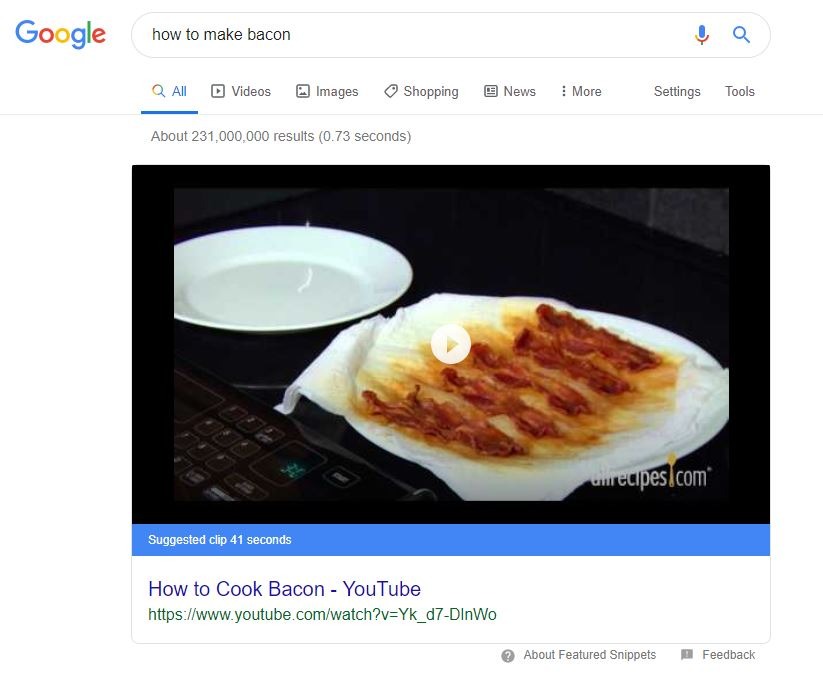
- Google Translate Snippet
Google Translate powers the Google Translate Snippet. This allows us to translate between language directly from the SERP’s.
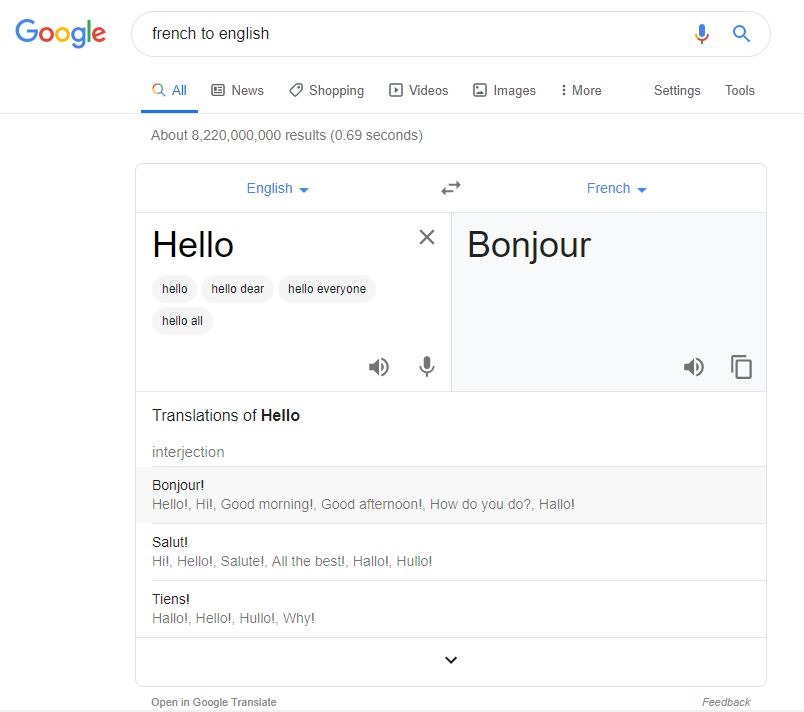
- Weather Snippet
Powered by Weather.com, Google can display weather forecast in the search results for any given location.
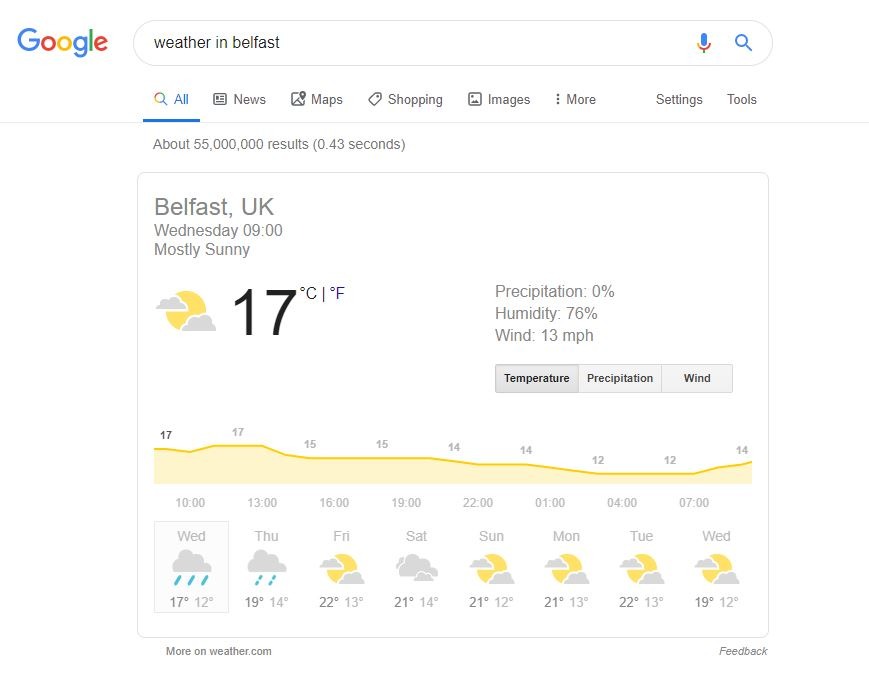
- Dictionary Snippet
Powered by Oxford the dictionary snippet can give descriptions and definitions of words directly from the SERP.
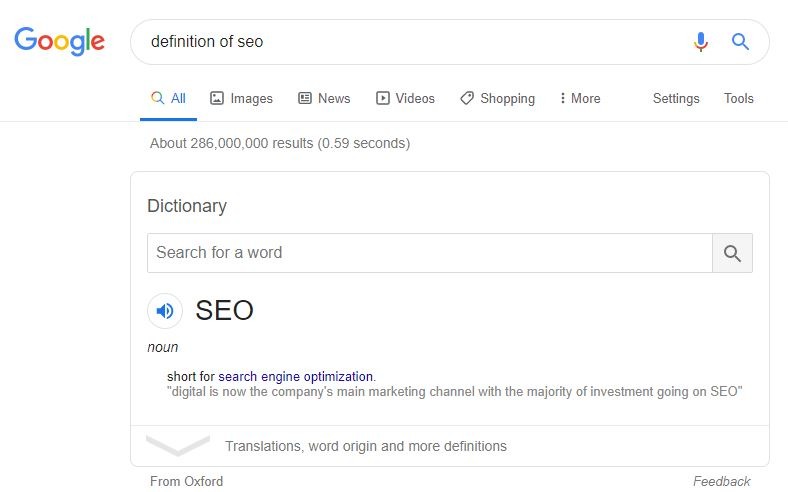
- Directions Snippet
Google can present directions for walking, public transport, driving and cycling directly from the SERP including warnings about delays or road closures and predicted time of arrival. Powered by Google maps.
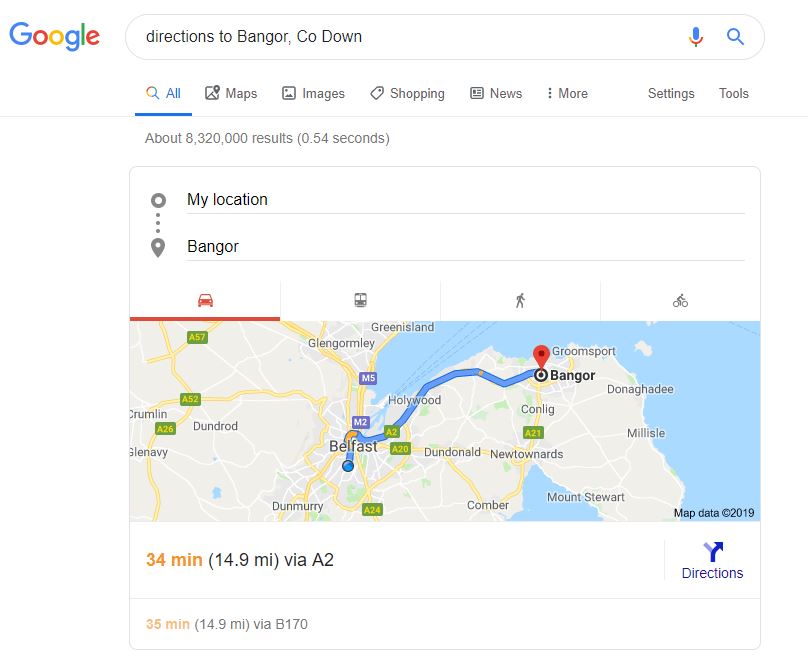
- Events Snippet
Using structured markup you can tell Google about events that are upcoming. This mark-up will help your event show up in the search engine results.
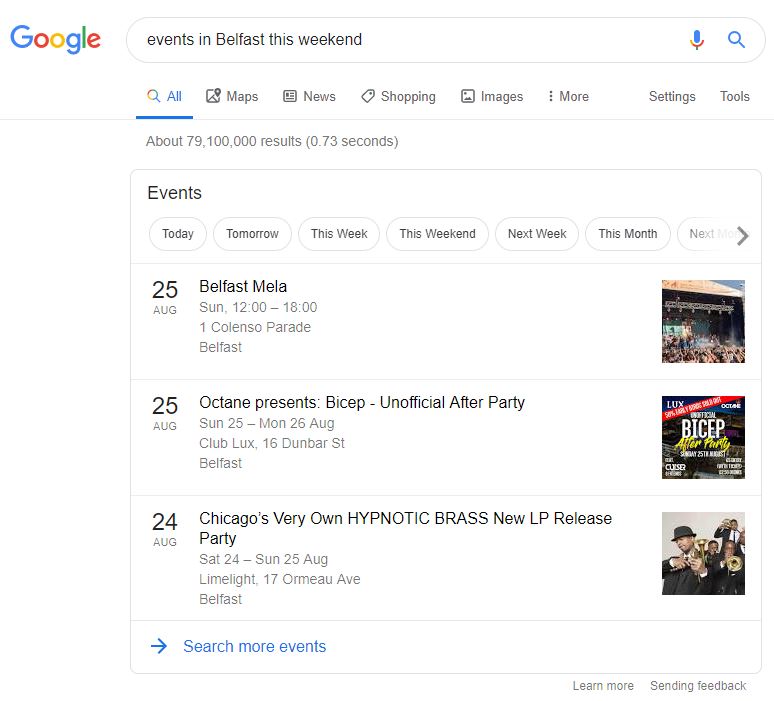
Google also has games and tools that can be used from within the SERP. This includes Calculator & Colour Picker as shown above, as well as a Metronome, Coin Flip, Spinner & Breathing Exercises for meditation in Tools, and in toys Tic Tac Toe, Earth Day Quiz, Dreidel, classic Snake game, Mine Sweeper, Fun Facts, Animal Sounds, Solitaire & Pac Man.
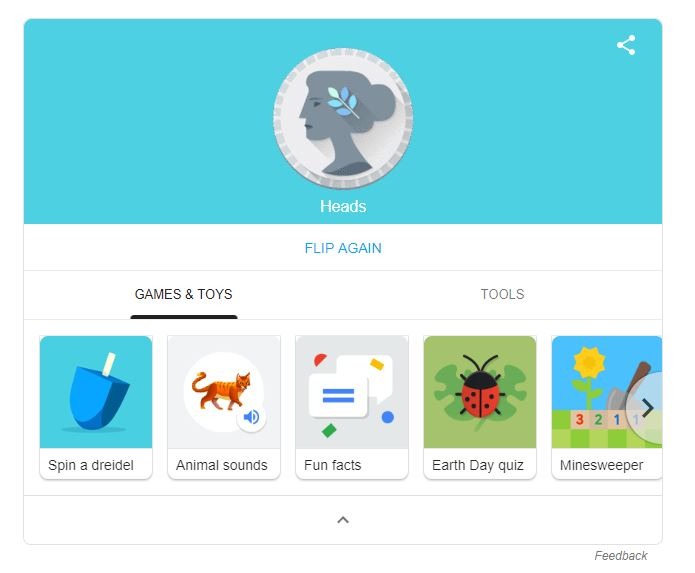
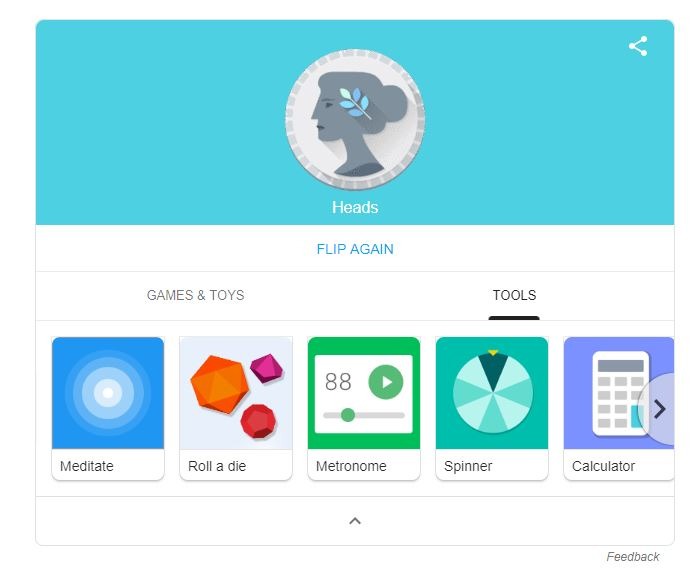
How to Rank In Featured Snippets
Back to the million-dollar question. How can we rank in the featured snippets?
The main types of featured snippets that we are going to focus on are; table snippets, bulleted list, numbered list, and paragraph snippets.
- Using a keyword ranking tool, or even just Search Console, choose some search terms you’re already appearing in the first page of Google for.
- Choose a search term you would like to rank in the featured snippets for and pop it in to Answer The Public and choose a question you would like to answer.
- Once we have our target keyword, pop it into Google and see what’s there. The “People Also Ask” box can be a gold-mine for content ideas.
- Try to focus on a long-tailed search term and focus on answering the users’ question. For example, “How To Rank In Featured Snippets”.
- Structure your content properly. Have a heading including the question you’re going to answer, followed by a paragraph, bulleted point list, numbered list, or table.
- Keep it short. Structured snippets must fit inside the box. Try to keep your answers within 40-60 characters by using sub-headings and precise answers.
- Add relevant images to your answer.
- As with all content, try to avoid excessive capitalisation, punctuation & repetition.
- Consider voice search. The way users search on Google, and speak to devices is different. Consider that Featured Snippets are useful in targeting users who are searching using their voice on mobile devices.
- You’re most likely to feature when targeting a keyword where you already rank in the organic results. To steal a snippet from a competitor look at terms you’re already ranking for and optimise using the rest of these tips. Your result can mean you rank organically in the SERPs as well as appearing in the featured snippet.
- Be patient. This will not immediately catapult you into position 0. Monitor the search results over time.