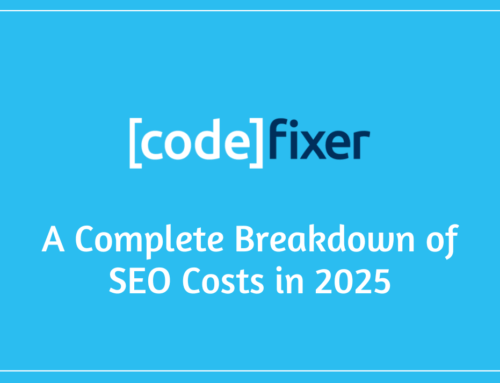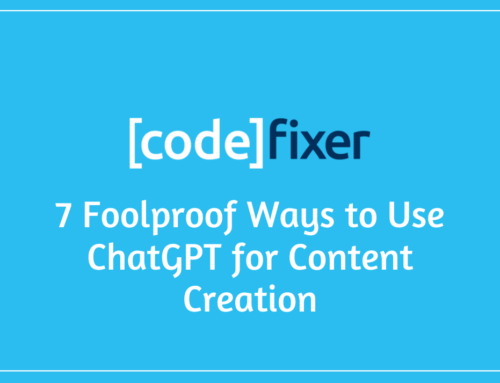Improve your organic traffic with these free SEO tips and tricks for 2021 covering everything from internal links to Chrome SEO extensions that’ll help speed up your work.
1. Is SEO a one-time process?
Absolutely Not, SEO is an ongoing process of continual improvement.
Many times when you check the top positions for keywords and come back in 6 months to a year the top results have changed. Sites that get to the top often think that’s job done and take their foot off the pedal and fall back.
Don’t get to the top and think its job done!
- Your competition will continue to improve
- Search engines such as Google continue to evolve with new features and algorithm updates
Last year there were 3 big Core Updates, and this year Google’s Page Experience update is due to roll out shortly.
What worked well in the past may not work as well.
The more competitive your market is the more ongoing work that is needed.
Find out more here >> https://www.codefixer.com/blog/important-seo-questions-youve-asked-with-answers/
2. Search Intent is so important
Search Intent is so important when you are picking the keywords that you want to rank for.
Google wants to please its users, so it wants to make sure that they deliver the right content.
One good tip to see what type of content you should create for the keywords that you are targeting is to do a search on Google and see what results are being returned.
For example: The search intent behind Golf Belfast and Golf breaks Belfast is very different and returns different results, the intent behind Golf Belfast is not as strong or as clear as someone searching golf breaks Belfast. If you’re in the business of selling Golf breaks then Golf breaks + Location would be the correct term to target as the intent is much stronger.
3. Interested in finding out how your competitors website has changed over the years?
The wayback machine is a great tool that will give you snapshots of how your competitor’s website looked in the past.
It’s a great way to see how your competitors have or haven’t developed their SEO strategy over the years. You probably will notice that their website gets better with each iteration as they learn from their mistakes. Check out their page titles, URLs, headers, and all the great on-page stuff for insights.
If your website has tanked since you redesigned or developed a site you can also go back and check many of the on-page SEO factors and keywords that worked well for you.
Check it out! >> https://archive.org/web/
4. Want to make your life as an SEO that much easier?
Here are some of our favourite SEO Chrome extensions to make life that wee bit easier.
Detailed – you can quickly see page titles, meta descriptions, canonicals and headings and so much more without looking in the source code.
Keyword surfer – If your website doesn’t have existing search data from Google Ads or GSC and you can’t afford tools like Ahrefs.
Hreflang Tag Checker – if you are working on an international site this helps check the language targeting.
Redirect path – Perfect for identifying URLs with redirects.
Google Analytics Opt-out – As an agency we work with a lot of websites on a regular basis, this extension prevents our visit from being recorded in their Google Analytics, keeping our client’s website traffic clean and accurate.
Link to https://www.codefixer.com/blog/seo-extensions-to-make-your-life-easier/
5. Should you redirect a user to a specific section of your site based on their IP address?🌏
We recently were working on an international site using subfolder country targeting and the client wanted to know ‘if someone is accessing the site from Germany can we automatically redirect them to the ‘/de/’ folder and the same for ‘/ie/’ if they’re in Ireland?’
Google strongly recommends against redirecting users based on their IP address.
Here’s a summary of what Google recommends;
Do not use IP analysis to adapt your content.
IP location analysis is difficult and generally not reliable.
Google may not be able to crawl variations of your site properly. Most, but not all, Google crawls originate from the US, and we do not attempt to vary the location to detect site variations.
Use one of the explicit methods shown here (hreflang, alternate URLs, and explicit links).
You can find more info here on how to target your site internationally – https://developers.google.com/search/docs/advanced/crawling/managing-multi-regional-sites
6. Get your SEO consultant or SEO Agency involved as early as you can.
Don’t wait until the website is built or 2 days before launch, it might be too late and costly at that stage.
This last year we’ve been working on a website that had to have its new site pulled and the old site restored. Even though the site looked great, it just wasn’t fit for purpose to generate strong leads through Google. There was no migration strategy so the site plummeted straight away on launch, there was no keyword research, no sitemap planning based on those keywords, the structure wasn’t right, and the on-page SEO was non-existent. And to make things even more difficult, the site was built on a custom platform that wasn’t easy to work with.
Getting your SEO right at the start is very important. Don’t wait until your site has gone live to bring in an SEO, don’t treat it as an afterthought.
7. Don’t expect your brand new website to rank anytime soon.
It’s just not going to happen unless it’s a pretty uncompetitive market with little traffic.
We were able recently to get a new site ranking for some of its keywords in a week, though the SERPS were weak.
Your new website has little history and trust in Google.
Your competitors have been doing this for years and have a big head start, they’ll have more content/pages, more links. You are playing catch up!
What can you do with a brand new site? Keep on working at the site, with content, good technical SEO, and the odd link your site will gradually improve.
Pay Per Click is your friend in the early days to get traffic quickly.
8. We don’t see Google Ads (Pay Per Click) and SEO as competing.
For best results, we believe in using a dual strategy and running them both.
For a new site, Google Ads can clearly help with getting traffic quickly and testing whether you are targeting the right keywords, using the right copy, and have landing pages that convert.
If you rely solely on SEO then you’ll have invested a lot of time and effort before you can measure whether your website converts. You’ll also miss out on a lot of additional traffic. There’s a mistaken belief amongst many people that we talk to – that people just don’t click on Ads, that’s not the results that we see. If you aren’t running ads you are missing out on a lot of traffic and potential business.
Another mistaken belief is that SEO is free. SEO costs, copy costs, development costs, Agency costs, SEO maintenance, and ongoing work costs. It’s not a one-time investment.
Our advice is to run both, if you can generate a good RoI on both then why would you only run one.
Use video – https://www.codefixer.com/blog/google-ads-or-seo/
9. There are a few really big SEO mistakes.
The most expensive mistake we see is switching platforms and not bothering with a migration strategy which usually results in a big organic traffic drop with tanked revenue for an ecommerce site or fewer incoming leads for a lead gen site.
One of the other big silly mistakes that does happen occasionally occurs after a redevelopment of the website is pushed live, and the site still has the robots file set to disallow crawlers.
Google will gradually drop your site from its index, and before you know it your organic traffic has nose-dived.
As one of your go-live site checks, always make sure Google & other search engines can crawl your site properly.
When the site goes live run a crawl with Screamingfrog, pay attention to the reports in Google Search Console or just visit and review your robots.txt file.
If you see the following code in the Robots file then you’re in trouble and your developer has forgotten to remove the temporary block that was just supposed to be on the dev site.
User-agent: *
Disallow: /
10. How can you check Google search results from another country?
One easy way is to use a VPN. We’ve tried a few and like Hide My Ass the most. It’s quick and easy to use and relatively cheap.
Another free option is to use Google Chrome. With Chrome you can set your location to anywhere on earth, allowing you to emulate what users see on the search engine results page.
We’ve clients all over the UK & Ireland so being able to easily set our Google Chrome location to Hull, Edinburgh, or London and see the results that our clients see is super useful.
Find out more here > https://www.codefixer.com/blog/custom-google-search-location/
11. Getting into SEO
If you are thinking of getting into SEO and not sure where to start I’d recommend building your own sites and testing them.
Here’s how I started;
I built numerous sites on topics I had an interest in. I built these in different markets and on different platforms. Before I ever did any work on client websites I’d have tested whether it worked or not.
It’s easy to endlessly read other blogs and forums and get nothing done. Concentrate on your own sites and testing.
And before you start offering SEO as a service get the experience, do the time and learn your trade. Every site has a whole new set of SEO issues. Being able to rank 1 site, your own site, doesn’t mean you’ll be able to take a site in a different market with other stakeholders and get it to rank. It’s never as easy to SEO client websites as it is your own where you make all the decisions and can get things implemented and done quickly.
12. What’s a dirty sitemap?
Simple, a sitemap that doesn’t match the URLs on your site.
What’s the problem with a dirty sitemap? You don’t want Google wasting its time crawling URLs in your sitemap that it shouldn’t be crawling.
Make sure your sitemap is up to date and matches the pages that are found on your site.
Don’t have broken links, 301s, non-canonicals in your sitemap, make sure it’s as clean as a whistle.
Tools such as Screamingfrog let you run crawls looking for things like broken URLs in your sitemap, and will also allow you to compare the sitemap with the site for discrepancies.
13. Why you should start with an Audit?
‘Can’t you just do the audit over the phone and then get stuck into the work?’
That was the response we got on a recent telephone call with a potential client and after having quickly reviewed their site we were asked why we had suggested an SEO Audit.
The site had had at least 2 previous SEO agencies that failed to impress and there were clearly complex issues holding the site back. Cheap SEO wasn’t going to work on this site.
Our response was you wouldn’t undergo treatment or surgery without a proper diagnosis by a specialist. Why would you go ahead and treat the health of your website and your business on a 20-minute call without a full analysis?
An SEO audit is a health check on your website and involves an in-depth review and evaluation of your web pages by a specialist.
An SEO Audit is a starting point for your SEO strategy – which is vital to optimising your digital footprint.
SEO site audits provide many long-term benefits such as👇
✅ It allows us to learn more about your business and do a health check on your website
✅ It allows us to do a full check on your competitors and your market
✅ We identify issues with the site and propose solutions for your individual site as all sites are different and plan a roadmap for success
✅ The recommendations are assigned and priorities set
✅ We can project manage the recommendations of the SEO audit
As for cheap SEO Audits, run a mile, they’re free for a reason.
14. SEO Mistakes
There are lots of SEO mistakes that we see, everything from leaving noindex tags or a robots crawl disallow in after a redevelopment to not having GEO location tagging when targeting local search, but the biggest SEO mistake that is made time and time again is not having an SEO migration plan in place if you are moving platform or redeveloping your site. It can literally wipe your traffic out overnight and kill your leads and sales.
✅ If a web agency or branding agency moves your website to a different platform e.g WordPress to Shopify they may be pulling the whole structure of the website down.
✅ URLs have equity and history. If you build a new site you might have to start from scratch. Your new URLs will not perform as well as the old URLs.
Watch the video for some advice.
15. Keyword Diversity
Years ago a client that offered about 6 or 7 services wanted to rank for JUST 1 term, 1 keyword, and it was a very competitive keyword.
To top things off the keyword also lacked intent, and the SERPS included video, Wikipedia and informational sites.
We tried to educate them that this was a risky and poorly thought out strategy. After a while, they took our advice on board and we were able to get high rankings for this keyword but we also got tens and tens of other rankings.
Keyword diversity is so important – if one of your keywords doesn’t rank well, you still have lots of other keywords to rely on.
Make sure your SEO strategy involves good and varied keyword coverage and you are targeting detailed and specific terms – don’t be lazy with the copy and lack of content on your site and don’t put all your eggs in one basket with just a few keywords targeted.
16. Mining for Keywords
Google Ads is a great way to find out what keywords your target market is using. Looking at the search terms report can throw up some hidden gems, even though Google doesn’t show as many of these as it used to.
At Codefixer we use Ahrefs and their keyword explorer. It’s a great tool for keyword research and it also comes with a feature that lets you see the top keywords of your competitors and the traffic that they are getting (it’s not always reliable though).
If you’ve got a Google Search Console account with historical data then the search queries report is a great way to mine for keywords.
If however you don’t have any existing search data from Google Ads or GSC and you can’t afford expensive tools like Ahrefs then a great FREE alternative is a Google Chrome extension called Keyword Surfer, this extension will show you search volume data and additional keyword ideas when you do a manual search on Google.
17. How long does it take to start seeing results from SEO?
A question we often get asked is “how long does it take to start seeing results from SEO?”
In truth there’s no one answer, the time period can differ depending on the site and the competitiveness of your keywords and market.
For example, if it’s a new site in a competitive market then it can take quite a long time to build authority.
However, there are also times when the site has good authority but poor targeting and simple fixes to technical or on-site issues can lead to quick wins. For instance, an established eCommerce site we worked on recently trebled in traffic and revenue from good keyword research and targeting in just a matter of months.
Who’s on the team and the resources you have also play a part in how quickly you’ll start to see results. If you’ve invested heavily then you’d expect to see results quicker.
18. How many pages of your site has Google indexed?
The best way you can check the number of pages that Google has indexed for your site is in the Coverage Reports in Google Search Console.
It’s important to make sure that all your page is getting indexed in Google, if they aren’t then you have a big problem as you’ll not get traffic to those pages.
You want to make sure that the number of ‘valid pages’ that Google mentions broadly matches the number of pages on your site.
If Google has a much higher number of ‘valid’ pages than you have in your site, you’ve got an index bloat issue, and Google is crawling more pages than it needs to.
So if you have an ecommerce site with 2 thousand products and Google is showing 20 thousand valid pages, then there’s a big discrepancy that you need to investigate.
You definitely don’t want to waste the crawl budget and leak page rank to meaningless pages.
19. When’s the best time to think about your SEO?
Get your SEO or SEO agency involved as early as possible. Don’t wait until a few days before the site goes live, or after the site goes live. It could be very costly at that stage.
Watch the video – https://www.codefixer.com/blog/when-should-you-start-your-seo/
20. SEO isn’t a One-Time Gig
We mentioned before that SEO isn’t a one-time gig, and at the very least if you are serious you should be doing SEO maintenance.
If you have an eCommerce site or a big ever-changing site it’s particularly important to run your checks and head off any issues.
For instance, some of the eCommerce sites that we manage have blogs that link to products. Over the course of a month many of these products are discontinued, so fixing and dealing with broken links on a regular basis is important.
We’ll run regular crawls looking for crawl and indexing issues, issues with dirty sitemaps, and ineffective robots files.
We’ll check keyword rankings looking for drops and signs of keyword cannibalisation that are harming rankings.
Other checks including reviewing new content, site updates, and revisiting the basics for opportunities.
Some of the tools we’ll use to do this include Google Search Console, Screamingfrog, OnCrawl, AWR & Google Analytics as well as manual checks of the SERPs and the website.
21. SEO isn’t just Yoast!
There’s a lot more to SEO than installing Yoast and getting green traffic lights! or running your site through Ahrefs or SEMRush and spitting out a report.
Tools, plugins and extensions are great and can help speed up the process, however, you still need to understand the fundamentals of SEO and how to interpret the data in order to improve the organic visibility of a website.
Here’s a couple of examples;
– Just this week we ran a keyword through Ahefs, the keyword difficulty was a low estimate of 3. When you looked at the SERPS all URLs were high authority domains, and ranking the keyword was going to be far from easy.
– If you don’t understand user intent, the SERPs and what types of pages to create for a keyword you are missing the point, most tools won’t teach you this.
Troubleshooting SEO takes more than tools, you need a deep understanding of what’s going on, and this comes with testing and experience.
22. Advanced Search Operators
You can literally lose hours looking for information on a particular topic, hunting for link prospects, a particular type of file, or a certain type of website. You’ll not only have to sift through spam and odd entries that don’t fit the query, but sometimes a normal query just isn’t refined enough to give you what you’re looking for right from the start.
That’s where advanced search operators and combinations come in handy.
There are tons of search operators out there, each one refines the search results just a little differently. Here are some of the ones you’ll find you use the most:
[“keyword”] – Quotes tells Google to look for that exact word or phrase
[keyword site:example.com] – searches that site for a particular keyword
[keyword site:.co.uk] – searches only .co.uk sites for your keyword
[keyword1 -keyword2] – Returns results that include keyword1 but NOT keyword2 (exclude)
[keyword1+keyword2] or [“keyword1 keyword2”] – only returns results that include the phrase exactly how you typed it
[keyword1 OR keyword2] or [keyword1|keyword2] or [keyword1 keyword2 OR keyword3] – Returns results with either of those results. For results that include both keywords, leave out the ‘OR’.
[keyword1 * keyword2] – if you’re looking for information, but aren’t quite sure about the terms, you can use a wildcard and Google will return various possibilities. For example, [top * web design companies] also [keyword1*.co.uk]
[~keyword] – Brings up similar terms and synonyms
[inurl:keyword] or [intitle:keyword] or [intext:keyword] or [inanchor:keyword] – Only brings up results with the keyword in the url, title, text, or anchor text
Here are a few ways you can use them;
site:yoursite.com/ inurl:tag to help find all the tag pages, how many of these are indexed, and then if there’s a problem with these useless pages we can block them in the robots file.
site:yoursite.com/ -inurl:https will show if there any insecure pages on your site
site:yoursite.com/ filetype:pdf – find all the PDFs that are indexed for your site. It might be an opportunity to convert these to HTML pages
23. Make sure you have a clear and logical site structure
Having a clear and logical site structure and an intuitive internal linking structure makes it much easier for search engines to crawl your site. But these factors aren’t only important for Google; the navigation of your site structure is also important for creating a positive user experience too.
A tree-like or hierarchical information structure is the best way to organise your site’s information. Think of your website’s structure like this: websites will have a homepage and the homepage then links to categories and these in turn link to pages.
This type of information architecture remains to be the most successful for optimisation and indexation by Google because it is simple to follow.
Pages at the top of your site structure will have more authority. Key pages should be close to the homepage.
A good site structure can assist in targeting relevant keywords, boost topical relevance, and strengthening the authority of the website resulting in improved rankings.
Use text-based navigation, use sitemaps particularly for bigger sites, use breadcrumbs for navigation, use internal links, group relevant pages together, and make sure you use well-named page URLs. No page should ever be more than 3 clicks away from any other page on your website.
24. There are many factors to consider when it comes to SEO- it’s not just about Keywords!
Here are the most important aspects of SEO besides keywords:
✅ Technical SEO
✅ On-page SEO
✅ Security
✅ Mobile optimisation
✅ Effective backlinks
✅ Rich content
✅ Quality of your website
Find out more here >> https://www.codefixer.com/blog/seo-isnt-just-about-keywords-heres-why/
25. High-quality content is important
SEO without high-quality content is usually an uphill battle, if not near impossible. Good technical and on-page SEO aren’t enough to drive more traffic to your site.
We see this time and time again from businesses wanting to rank for competitive terms only for their content to be non-existent, thin, showing little detail or expertise, and often outdated. If you are not willing to invest time or resources into producing high-quality engaging content for your website to target your keywords then it’ll be a struggle.
If you’re struggling to rank for your target keywords in your niche, ask yourself the following questions;
1. Is the content focused, accurate & high-quality?
2. Does the content satisfy search intent?
If the answer is NO to both of these questions then it’s time to invest.
26. User experience matters
Google is placing more importance on user experience with their page experience algorithm update being released in June 2021 to encourage sites to load quicker and be more user-friendly.
To prevent Google’s latest algorithm update from impacting the performance of your website rankings now is the time to ensure your website is fast and responsive across all devices.
You can check your website speed and user experience with Google’s Page Insights tool, if your website score is poor, the tool will give you some insights on what to fix.
Now’s the time to start looking at any issues. We don’t expect any sites to fall off the face of the earth, and for this to be a minor factor, but it’s best to get working on the improvements.
27. Run a crawl after your website updates
If you’ve updated your website, always run a crawl after the new updates have been pushed live particularly if there are significant changes.
After a recent update by the developers, we were able to advise a client that there were a number of issues affecting Google’s crawl of their website.
1. The site had roughly 500 pages previously, yet since the update, the crawler was able to crawl about 3,500 pages.
2. There were internal links to both the category pages with and without a trailing slash forcing unnecessary 301 redirects
3. The body content still had links to the development URL that was now broken links
4. There was also internal links to the old URL structure and although these had been canonicalised, they should have been 301 redirected
So what’s the issue? well you’ve got a limited crawl budget, and if Google is wasting time crawling pages that have little value then the pages that are important won’t be freshly crawled as often and any updates will take longer to get indexed.
Pagerank will also be leaked to these useless pages, and the pages you want to rank for will lose that page rank.
Always do a crawl once the site goes live and make fixing any issues a priority.
28. Schema markup helps Google to better understand the context of each page
Schema markup helps Google to better understand the context of each page on your website which will in turn improve the way your website is presented to search users. You can get richer search results that stand out more in Google using Schema code.
This tool will show you which schema is currently on your website.
Schema is just code that can be added to your site that helps search engines understand that code. You can use schema code to let search engines know that you are a local business, what your opening hours are, and that you have an associated LinkedIn, Facebook or social media page.
You can also help search engines understand the different sections on your site.
For instance, using FAQ Schema we get a fuller listing that’ll take up more room on the SERPs (Search Engine Results Pages).
Read our article on how to Make your Search Results Stand Out With Schema.
29. Regex is a really useful programming language for matching and extracting data.
We use it to search for recurring patterns within HTML code, log files, spreadsheets, Google Analytics etc.
Below are a few ways we use it.
When running a crawl using a tool such as Screamingfrog on a WordPress site, rather than crawl all archive pages we could use the exclusion feature in Screamingfrog to not crawl these pages and just have a cleaner set of pages of value to work with.
So with the regex like this ‘/[0-9]{4}/[0-9]{2}/$’ we could stop crawling archive pages.
Another example of where you can use Regex is within Google Search Console (it’s a new and welcome feature).
If you wanted to find out the questions that your target users are searching for you could use the following code to only return the search queries that have 7 or more words.
([^” “]*\s){7,}?
Or you could use the following code to return the search queries that contained questions and build these out into FAQs, blog content or even FAQ schema at the bottom of product or service pages.
(who|what|where|when|how|how much)
Regex can be a bit daunting, we still struggle with it, but there are plenty of cheat sheets out there on the net!
30. An internal link is a link that points to another page on the same website.
It tends to refer to links within the body content of a site rather than the navigation.
These types of links can help Google determine the importance of a page. The more links a page gets within a site, the more important that page is. Linking to a page will pass PageRank and authority and help the page and the keywords it targets to rank better.
The text that you use in the link is sometimes referred to as anchor text. Using more descriptive anchor text, rather than ‘click here’ text can help Google determine the keywords associated with the page you link to.
Here are few tips for a good site structure and good internal linking;
– Have a good navigation linking to your main categories
– If you’re an ecommerce site put the main categories on the homepage with links to best sellers or featured products
– On category pages link to the main subcategories
– Link to featured products from your product pages
– Use breadcrumbs throughout the site
– If you’ve got a blog make use of featured and popular posts
Internal links are SO important and you as the site owner can easily control them.
If your site is under-performing and you can’t understand why, and you need an SEO agency to help then get in touch.